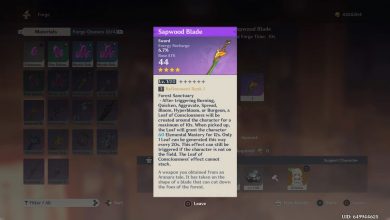How to Change Gear in Splatoon 3

Guides
Learn how to change your gear in Splatoon 3 to maximize style and results.
Published on
Splatoon 3 is packed to the brim with stylish threads to get your squid kids as fresh as possible when they enter the splattlefield. Of course, outside of being incredibly trendy, your clothing in Splatoon 3 gives you abilities that strengthen your stats and give you more power. You’ll need to know how to change gear in Splatoon 3 to get the most out of your clothes.
Luckily, clothing is a big deal in Splatoon 3 so it isn’t hard to customize your character’s look and change up their abilities. Whether it’s Turf War, Anarchy Battles, or a Splat Fest, you’ll need the right gear to score your team a win. Here’s a quick step-by-step guide so you can start improving your stats:
How to Change Gear in Splatoon 3
How to Change Gear in Splatoon 3
- Go to the Equip Menu
Press + on your controller to open up the Equip menu. This is where you will find all of the gear you’ve purchased at one of the game’s many shops.
- Select a Category
The Equip menu lets you change Headgear, Clothes, and Shoes. Pick a category to enter and change that item.

- Pick a Fit
Peruse the selection of clothing and click A to confirm and change into that item.

Each item of clothing will have a different ability associated with it as well as different amounts of slots for additional abilities. That is adjustable as you level up, but for now, you can pick something that looks good and will help you in battle.
Pro Tip: Some abilities are exclusive to a certain category of clothing. As an example, Shoes are the only items that can have Stealth Jump. Pressing ZL will open up a window that will give descriptions of all the abilities of the selected piece of clothing.
With your outfit all set, it’s time to get out there and show people up in Turf War or Anarchy Battles. The gear you choose to wear will be what your character has equipped when playing in those modes so be sure to choose something that’s stylish and powerful. That’s everything you need to know on how to change your gear in Splatoon 3.