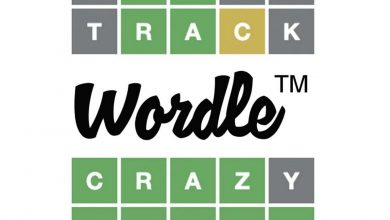Is EA (Origin) Down? How To Check EA Server Status

Guides
Find out the recent server status of EA (Origin.)
Published on
Are you currently experiencing issues with the Origin application? Find out if the EA server is down and how to check the recent status of the platform. We’ll also provide a few tips and tricks you can utilize to fix this pressing issue.
Is EA (Origin) Down?
As of right now, Origin’s servers are down, with multiple reports of players appearing offline, despite having the “Go Online” feature activated. One of the main issues is not having access to the chat, and it seems like EA is aware of this problem since the platform states, “Hang tight, we’ll get you chatting with friends as soon as possible.”

Alongside this offline issue is an Internal Server Error at the bottom of the home page, indicating a problem with a “server request.”
How To Check EA Server Status
Aside from checking the system itself, you can view the status of EA by visiting the Down Detector website and viewing Origin’s recent reports from players.

Based on these readings, we can see a high amount of notable issues for many users, so hopefully, the error will be resolved as more time passes.
Respawn Entertainment has commented on the outage and noted some issues for Apex Legends, as shown here:
So, if you are experiencing these errors, EA has a few ways you can fix the problem, including:
- Restarting Origin
- Reinstalling the application
- Deleting files and folders in the Program Data (more of this discussed on the EA Help website)
- Click on ‘App recovery’ and press ‘Clear cache’ (for those using the EA app or Windows 10)
That’s all you need to know about Origin’s network and how to check the server status of EA. If you need help with other issues, you can check out our guides on outages for CS: GO, Spotify, and Valorant. Be sure to also explore the relevant links below for additional server status content.